Get Free Hosting And Make Your First Website In Wordpress
Hello Dear Friends My Name Abdullah Shahzad Today i Again Upload A new Article In This Article I Explained How To Get Free Hosting And Instal Wordpress And Create Your Stunning Website And I Explain How To Attach Custom Domain In Your Free Hosting I am Attach Free Dmain In Free Hosting Site Lets Start Some Steps You Follow And Create A Professional Site In Some Minutes Lets Start.
I am Using InfinityFree.Net Website For Free Hosting And I Get Domain By Freenom.com In this website Provide Free Domains Look Like .tk .cf .gq .ml And ETC.
First You Go And Read My Old Article : How To Get Free Domain Name In 2 Mins | Maher Gi SoftwaresStep 1:
After Reading My Before Article Lets Follow My This Article Steps First You Go to Infinity Free Website And Signup
Step 2 :
After Signup Popup A New Screen Look Like This Image
Step 3 :
Click The Button Write New Account Look Like This Image
Step 4:
Which You Had Your Domain Name paste the domain name here below second box And Click The Check Button look like this image.
Step 5:
Before Click The Check Button Change The Name servers With Your Domain Name Servers Look Like This Images.
Step 6:
Now Chose Your Cpanel Username And Password And Save Your Password In Your PC And Laptops look like this images.
Now Your Web Hosting Is Ready My Next Article I Explained How To Installed Wordpress In your Web Hosting.
Watch This Video For More Information:
Tags:
Get Free Hosting And Make Your First Website In Wordpress, Get Free Hosting, Hosting, Maher Gi Softwares,
This Post Credit By : Abdullah Shahzad.


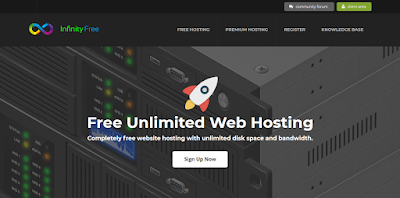





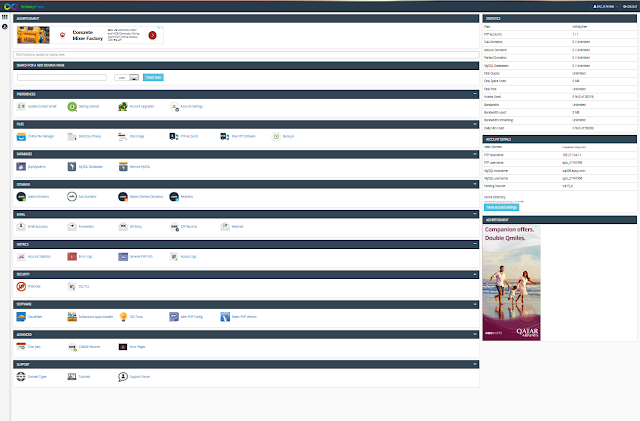




No comments:
Post a Comment